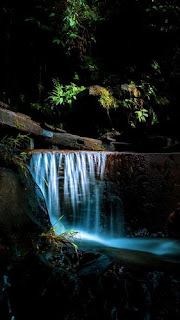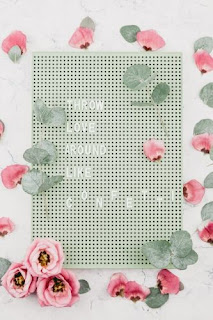Introduction:
I want to show you a brand new app for Android called
jiffy. Or giving depending on what you say no the little moving picture things.
you know the gif I call it a jiff many other people call it a gift. but for
this Article, when I say jiff no I'm actually referring to a gif as well.
So let me show you guys why this app is amazing.
If we go ahead and launch it up for the first time. you can already see that
the animations are very nice. it'll start you out in the trending tab. so
you'll be able to see gifs. That are being used widely across the internet
right at your fingertips.
Which is super cool because depending on the
day. you're always going to get new content in here to kind of spice up stuff
and you'll be able to discover new gifs. Everyday which, I think is super cool
so let's say. That I find a jiff that I really enjoyed.
And I want to save it for later. So that if I ever want to
post it on social media. I can have it. I'm just going to do this one of the
guy looking super shocked down below. So I can actually heart it straight from
here just by simply holding down on the picture a beautiful pink animation.
And it'll actually say hard to do just like
that. And I'll show you guys how you can get back to the hearted gifs in just a
second. But if you want to do more with the jiff than just simply harden it.
You could actually tap on the image another
nice animation there in the bottom left. We have the option to copy it to the
clipboard. And this is going to be useful if you want to send the jiff in a text
conversation so if I go over to the messages app. I can simply just click in
the little I Message box do the option for paste and there we go.
You can send the jiff to
somebody just like that which is super awesome in the middle. we have the hard
option which you can tap to on heart or tap to reharden, because we're ready
hearted doing that gesture. When we weren't in the zoomed in view and then
finally on the right.
we have a super cool option for sharing we can email it I Message
or message in general put it on Facebook tweet it out copy the link copy the
image save the image to our device. And even open the image directly and safari
straight from the jiffy app.
Its my opinion:
So there's tons of options for every single
jiff now you can scroll through out. These and heart as many as you want but
let me show you guys honestly my favorite part about this app. I love
discovering gifs and I love the layout of the thing of this app and I love the
way the animations work but look at this animation that I'm showing you guys
right now to navigate through this app it is highly gesture driven.
You're gonna swipe your finger up or down on
the screen are you guys seen when I'm seen. I have never ever in my entire life
use an app with animations as fluid and smooth as this. I promise you guys when
you download Gif maker.
You're going to be on this menu a lot just
going up and down and up and down. Because the animations are crazy fluid like,
I'm not exaggerating at all. when you use this app you will know.
How much hard work was put into all the animations?
How much hard work was put into all the
animations. Which just makes me want to use the app even more. Than before
nonetheless let's go ahead and navigate down to the hearted section. And now,
because I've been using jib for quite some time. you can see, that I actually
have quite a few things.
That I've said I liked and I want to save them
for later of course. This is going to be completely empty for you. when you
first install ditch for the first time, but like I said I was very lucky enough
to get in the beta at the private. Beta for this and test it out. So I could
have some good round impressions to share with all of you. So let's actually go
up to another section once again swipe up for this very nice animation.
And let's go under random here it will
literally give you a randomized set of new gifs. every single time you go to it
so if you're just born you want to look at some funny pictures, entertaining
images. You can just go back to that every time.
We swipe down go back to random and it's going
to automatically free refresh my gifs. Every single time no repeats here guys
it's super cool unless it's randomized. You'll get the same gift two times in a
row but overall this is super cool.
Random gifs:
If you
just want to look for random gifs you want to find something that's pretty cool.
Just keep going back to random. And I can definitely promise, that you will be
entertained finally one of the best parts about this app is the ability to
search. Because what's a Jif app without you being able to actually search for
something. That you want to look for so let's go ahead and just type in lol for
the lulz.
What I love about this app?
We'll see what pops up we got tons and tons of
funny gifs at our fingertips. And that's what I love about this app. you've got
so many different images, that you can just search for and of course all the
same gestures work here. That I showed you guys before let's go ahead and
favorite.
The troll one just by tapping and holding. And just like that we've already hard. If we go back down to hearted look at that guy's top-left corner it's already saved or hearted gifs. That we can go back to later and at this point.
Jif keyboard:
You're probably thinking this is an awesome app.
how do I get my hands on it. But guys there's something else I want to show you.
I'm gonna go ahead and launch at the Notes app very quickly. And I'm gonna
switch keyboards because Guys look at this Jewish comes with an absolutely
awesome Jif keyboard.
For you to view your hearted gifs or search for
gifs from anywhere on your device on the go. So if you don't feel like going
back to the JibJab entirely stopping what you're doing interrupting your workflow
jiffy also includes a third-party keyboard. That you can use on Android. So let
me just scroll through my harder gifs.
And you can see, I can just hold down on them
to actually copy. It because the gesture is different on the keyboard if you
hold down here you can actually unhard. If you do a long hold but if you just
tap on it it's going to copy it to your clipboard.
We're here you guys can see I just pasted it in
the Notes app just like that it works super well. But in case you didn't
already heart something from the mange. If a just go ahead and click on the
nice handy little magnifying glass.
And you can search for a jiff from the keyboard
directly. So I'm just going to type in haha for example and once. I've done
that loads and loads of gifs automatically propagate on the keyboard. You can
just tap to copy them. And easily paste them.
Wherever you are the keyboard is already popped
up and to switch back to your main keyboard. Just hit the little globe icon
again. And you will be good to go .
So that's the story of judge hands down its My favorite jiff app that I've ever used ever it works incredibly well the only issues. I've experienced have to do with the keyboard work sometimes it just wouldn't load.
And I would have to hit the globe icon a couple
times or kill the app just to get the keyboard to work. But that's not
necessarily an issue with jiff. But rather third-party keyboards in Iowa set.
In over all Course:
In general and of course as time goes on jiff
edge is only going to get better and better this thing has been in development
for months upon end just to get the result today.
And I know for a fact there will be continuous
updates to the app to make it even better than. It already is so if you want to
download it you can head over to the App Store right at this very moment and
download Gif Maker as you guys heard from my review. I would highly recommend
it.
1) Gif maker
2) How make a gif
3) Gif Creator
4) Gif converter
5) Photo to gif
Read More: Gif maker