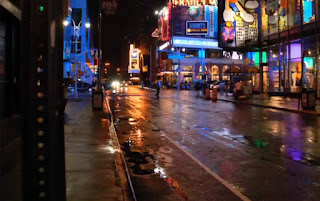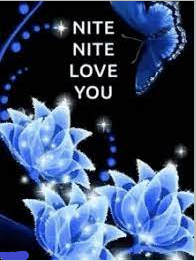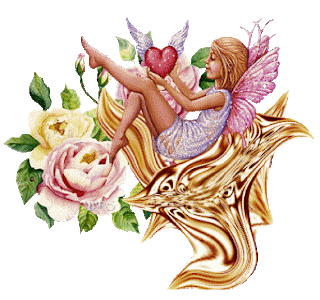Introduction:
Pretty much you just click on the audio, click on
match cut. As you listen to the music, you can add beats to the parts that you
want so now let's edit. The photos to match the beats First, you would get to
the first beat Click on the picture with sparkle effect.
Click on split and you will delete the second part of
it. And you will repeat this process for the next two pictures as well For the
fourth picture. It will be different so you would get to the beat Click on split
For the second part.
you would not delete it; instead. You would make it
into few second and then you would go to the next one. Align with the beat
split and then the second picture of it. you would make it into few seconds as
well so you would do.
Process (How to use):
This process for the rest of the pictures Edit 1st
picture to match the beat. Trim few picture to few seconds the next step is to
add a filter to the first picture of the two. So you would go to filters go all
the way to B&W. And you would do this to the first picture of the two Add
B&W filter to the 1st picture of the two to the rest of the pictures the next
step is to copy the first picture of the two.
Next step of after copy picture:
And you would
do it to the rest of the pictures now the next step is to move the copy picture
down to the overlay track. So you would click on overlay Click on the picture
and you click an overlay. If it's too small to click on it, you can zoom in
with two fingers. So you would do that to the rest of the copy picture .
Move copied picture:
Move copied picture to overlay track. So now let's
add the first effect to the picture so you would go to effects. Click on Blur
and then you would align it with the first picture. And you will copy the
effect for the rest of the picture Add blur effect to the rest of the 1st
picture. Now let's add in a second effect.
So you would click on add effects go to comic and
then you would click on neon. And you do the same thing as the other one, align
them except this one you would click on object and then click on overlay so
that means the effect will apply to the overlay one Now you go back to overlay
Click on the overlay.
how to remove black background?
picture click
on splice. If you read my article on how to remove black background. You
probably would know to select filter for this one add neon effect to the rest
ofthe overlay pictures; apply splice -> filter effect. So you would repeat
the process for the rest of the pictures. and now You can add in the animation.
Make Animation:
So you would
click on the picture. click on animation, In so I would select slide left for
this one the duration would be maxed. And then you would go to the overlay
track click on animation again for this one.
How to make you duration:
You would
have slide right; duration to max and then for the next one. you would add in
another effect you can select. whichever effect that you think. It looks good
I'm going to add in this one. Meteor and you will do that to the rest of the
photo in animation and effect so for the first three add animation to 1st
pictures.
And overlay
pictures; add effect to the 2nd pictures so for the first three. And going to
add in the transition. so you would click on this icon to get to transition.
And going to select white flash apply white flash to the next two pictures.
End of the process:
As well, so
this is what it looks like after I repeat the process for the rest of the
pictures I use different animations for each picture and then after you're
done. you can export it. I hope you found this article to be helpful and be
creative.
Note:
On how to use the effect function and other
functions on Sparkle effect If you would like to see more Sparkle effect
related content and join us.
Download and install Here: