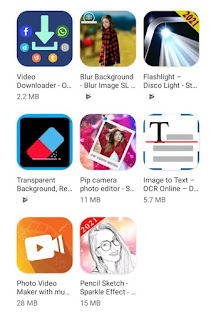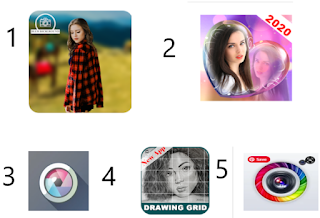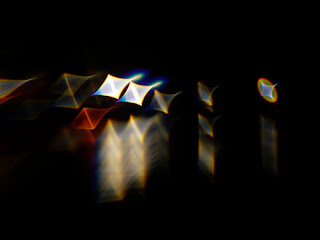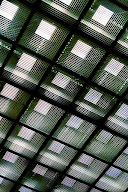Introduction:
With cameras getting better and better in smartphones people are using them. Even more to click and share pictures. I am going
to touch upon five photo apps. That
can really make your photos brilliant. The first one is Snap seed available for
free at the Google Play Store app.
Lets you add
colors effects and filters to your photos to make them stand out the interface
is fun to use and lets you choose from various options. So let's go into
vintage and as you can see there a bunch of vintage filters available and
they're really nice. You know you can add any of these.
How to use:
And you can
just keep choosing now once you do that you can simply scroll on the image to
choose from other options. And then
slide left or right to increase or decrease that particular effect. And then
you can just apply now. You can touch on the original photo to see what the
difference is you can keep adding more and more filters or effects depending on.
1: Blurry Image
You know what you really want to achieve you can hit
and try. Whenever you think you're done you can just save the image. So let's
try adding some blur now you have the option for linear or elliptical. Or which
is a circular block. Then you know you could just move it around.
Or you could increase the area of blur or area of
focus again you know really easy. And you can then change the blur strength or
the saturation or the contrast. So again guys are just so many things in this
app. That can really transform the picture you took the next one.
Features:
Add background. So you know for example I've added a wooden background. So you can choose from multiple backgrounds, and you can add them. So again I can just move the grids around. And whatever I think makes more sense to my pictures.
I can have that once, I'm done I can just share it and again. It gives me some sharing options do you want to share it in high-definition, or standard definition, or low resolution, you're for saving format jpg PNG. And then you can just share it on different platforms Pinterest, Whatsapp, whatever. I mean you've got installed on your phone the last one.
2: How to get the sparkle effect?
My favorite is called Sparkle Effect. Basically, it's
a retro camera and it offers 80 free vintage filters. And all of these filters
are so good-looking. They're so
beautiful your pictures really come up well. So you know you can choose from 80
free filters.
Features:
There are 25 of them. Those are premiums that you may
pay or may not pay for it's totally up to you. But you know it really adds a
Sparkle effect to your photos. And uh you know; You could have a look at them
before. You click, so these are just a few sample pictures that I click using the retro car for Instagram.
You know one is to one ratio the square image. That
you see and again guys it's. It's really nice, You know even if the scene is
not pretty the app makes it pretty so. you can add blur, you can add you know
the Vinit filters, you could add a frame.
If you wanted
or you could choose none and you know you could also take grid-style photos. And
set timers it's really nice.
3: Pixlr Express:
The next one is Pixlr Express is made by Autodesk. Which
is a brilliant company, they make a lot of really nice apps anyway.
The whole point is that. This again adds a lot of
effects and filters to your photos. And it's different from other apps. Because
it's got just so many of these to choose from you know uh, unlike Snapseed. Where
you could manually change things here it you just.
You know they're just out there. So you can choose
if you don't want to manually adjust stuff. You know you can have overlays so
for example the retro overlay. you know this one's a little funny. But anyway,
you get the idea you could change the focus to add blur or add focus to
whichever points.
Features:
And then you know you could spread it around or just
like that it's pretty simple pretty easy fun to use. And you know again so many
options. You could just colorize your photo make it poster style add some yeah
again overlays or just the type. I'm doing you could also add text and you know,
you could move it around make it bigger smaller use different fonts and again
you can make collages as well.
So you know you could add three four five pictures
together and put them in a grid. If you wanted to just like that. So there you go
and you know you have you can put them in different colored styles add a
background. If you wanted to you know change filters again add effects to
multiple photos within.
So for example I tap on one going to edit and I can
now add a filter to just that photo and get back you know. So that's pretty neat and just when you're done tap
finish it, gives you options to save your photos you know depending on what
size.
4: How to photo grid:
You want if you want original. So be it the next one
is called photo grid now this app only lets you make output pictures in a grid.
And you know again of course the other previous apps could do the same. But
this app is just dedicated to making grids.
So choose your photos you can delete them. You know
if you don't like something add it again tap next. And then again you know
you've got these a bunch of things. That you can do so for example add effects
filters zoom into pictures.
Features:
Or you know move them around or add multiple again
colorize them, or stylize them, basis your need. And then you can just get back
once you're done.
So there you go and you can again move the grid style around. So if you don't like what you have right now. You can move it to some other grid style.
5: Aviary
What I wanna talk about is called aviary just like all other apps. That has already been discussed even. Avery would allow you to add effects filters colorize them add blur, add you know and you can also download a lot of these filters, at aviary cells you've got multiple packs.
So for example fireworks. And you know you can just download them. Each but you get you to know multiple effects. That you can download again. So you've got sharpness warmth saturation splash draw.
Features:
But the really standing-out feature is meme creation.
So you can create memes. If you wanted to then, I think that's brilliant none
of the other apps have allowed me to do. That but this one this is the unique
part about aviary. And again, So I'm
just adding some focus.
Something on top of your picture remove the red-eye effect. You know again blur addition of blur edition of focus.
Note:
And you're a bunch of filters that you can buy as I
said fireworks. Every day and again you can go to the shop. There's an option
to go to the shop. And you can buy so many more filters for your pictures. But
again you know you've got a retro car and you've got pixel art which
has a lot of these already. There so you may or may not buy on a via rein and
needless to say.
You can show your photos on your favorite social
platform Instagram WhatsApp and whatever so guys these were the five photo
editing apps. That I use, and I think can really transform the way you take
pictures and share them.
Thank you for reading guys.
Read more: AskariAppslabs